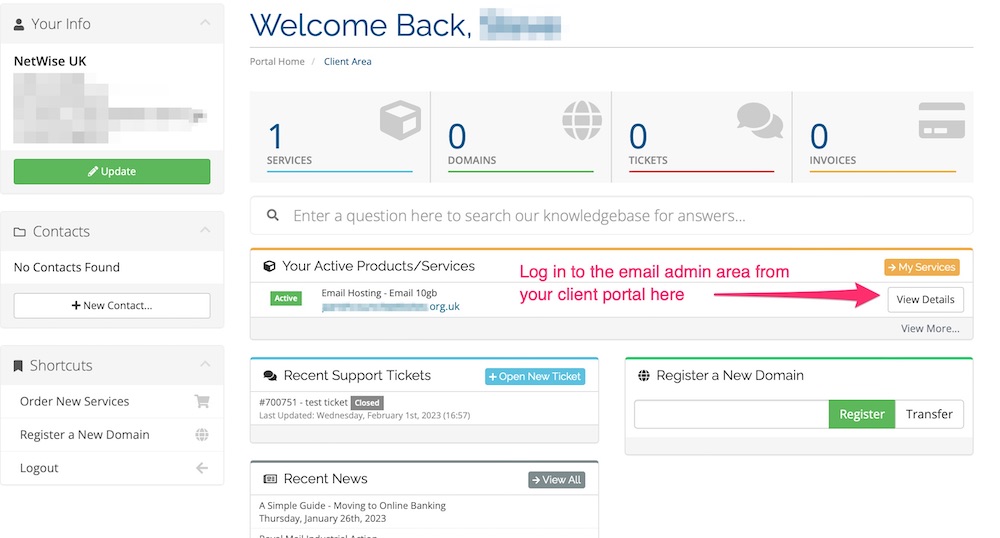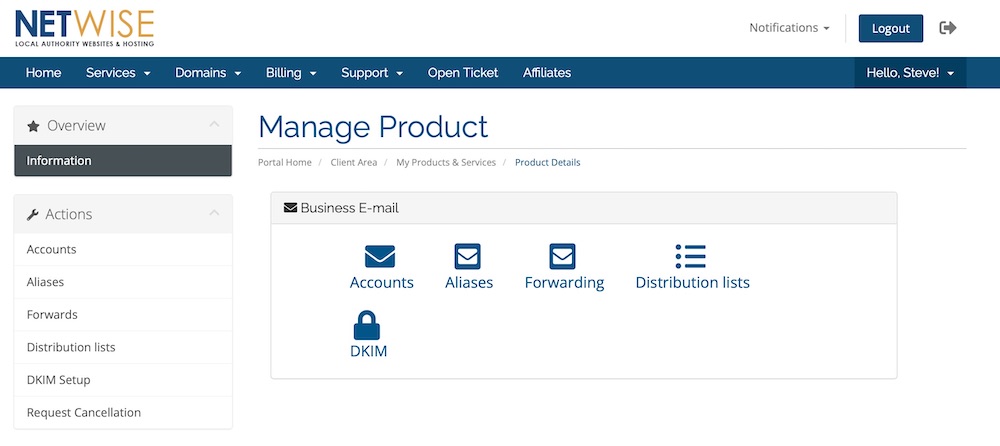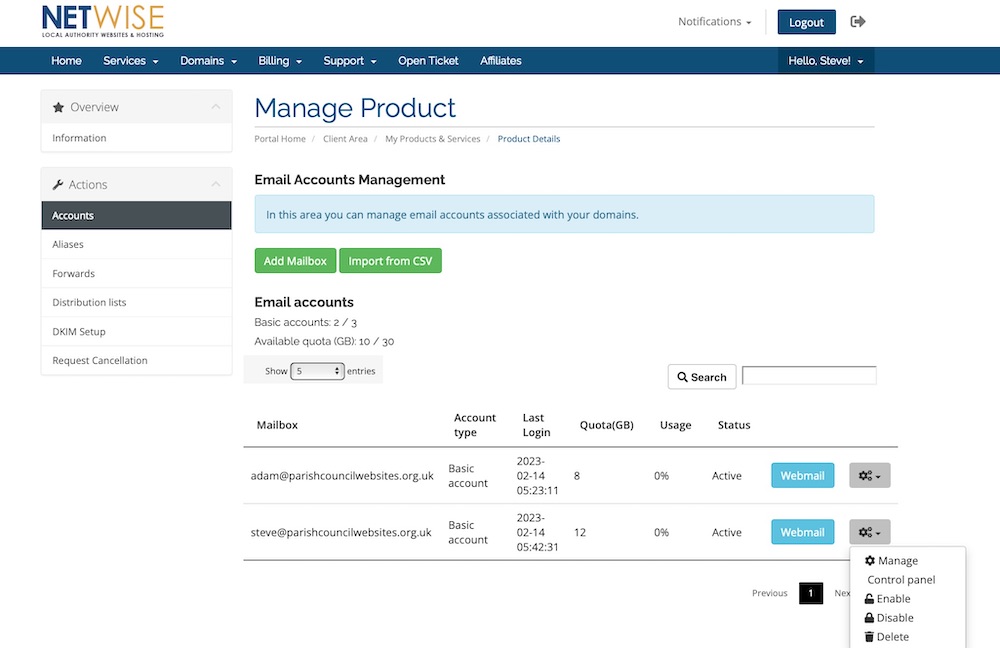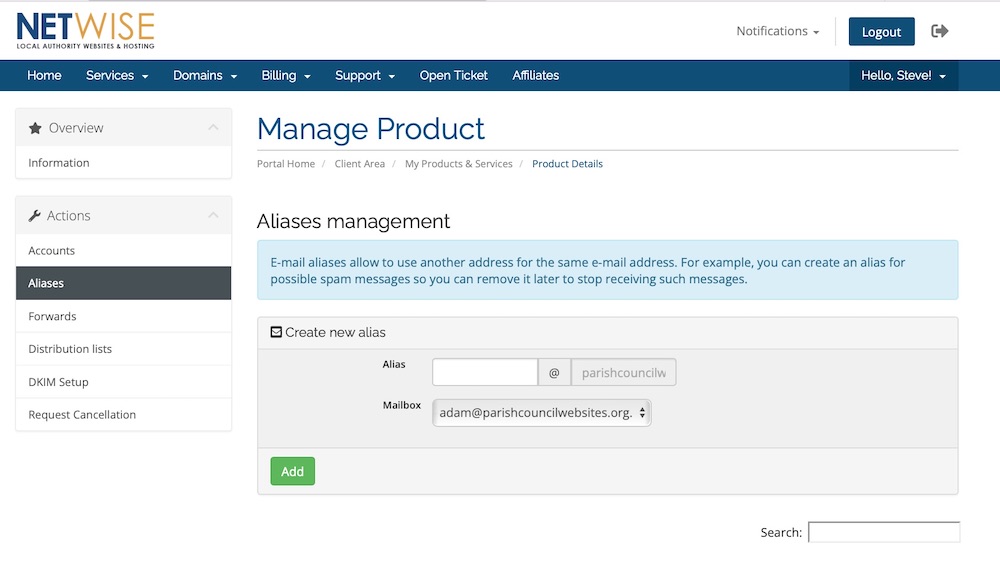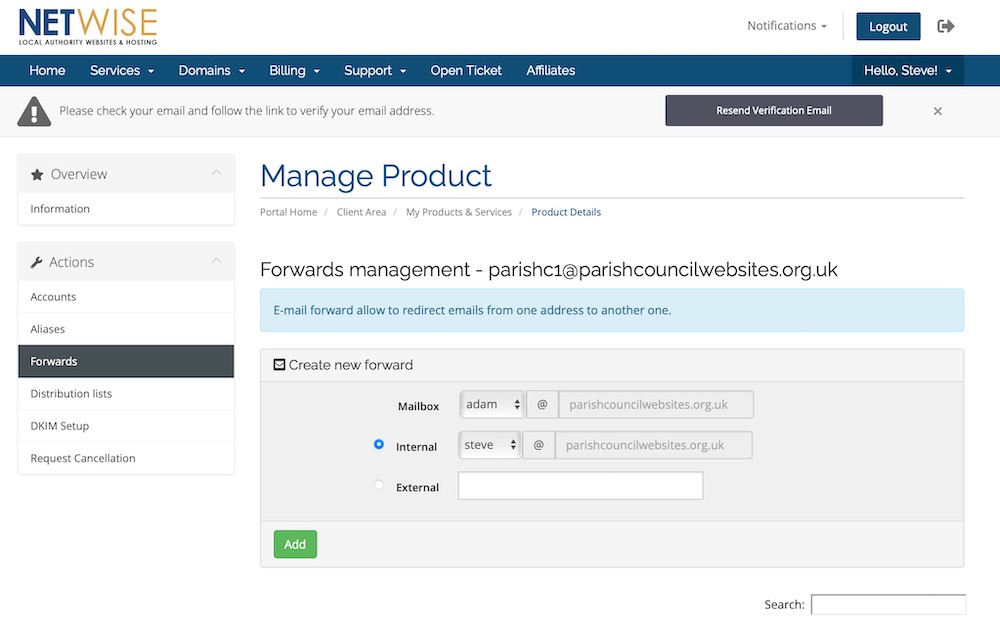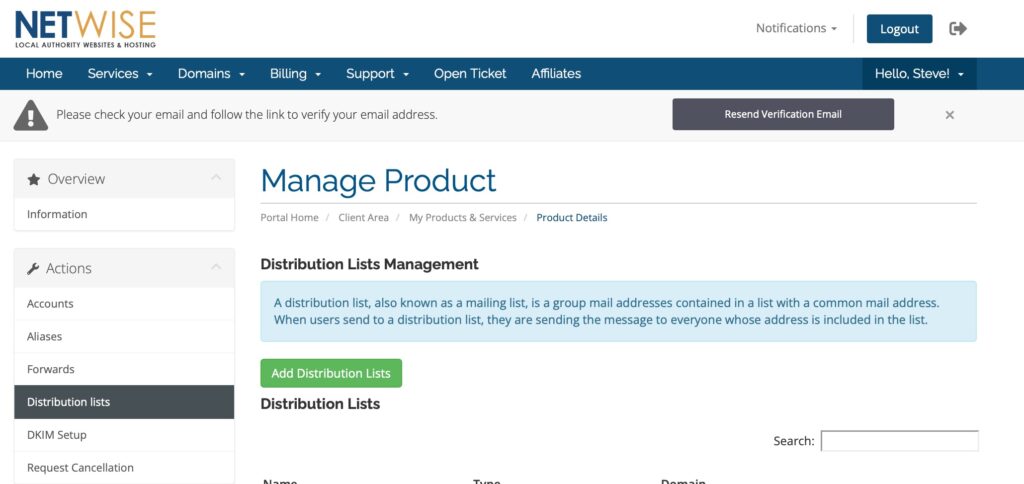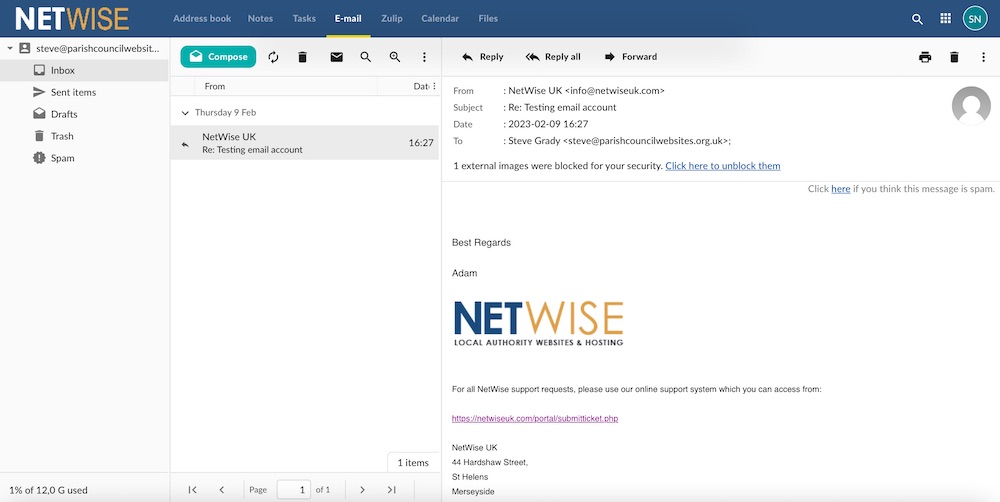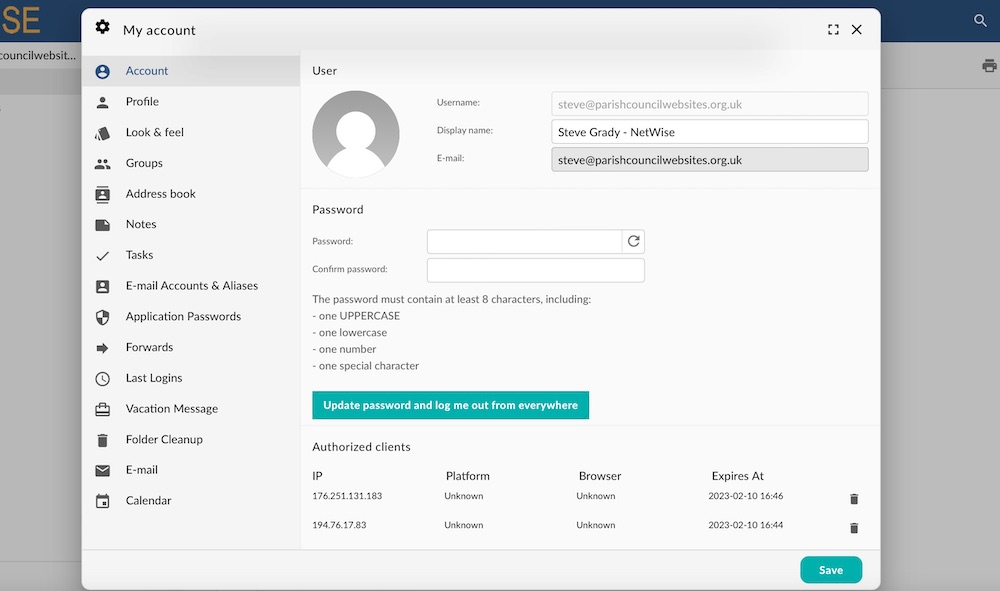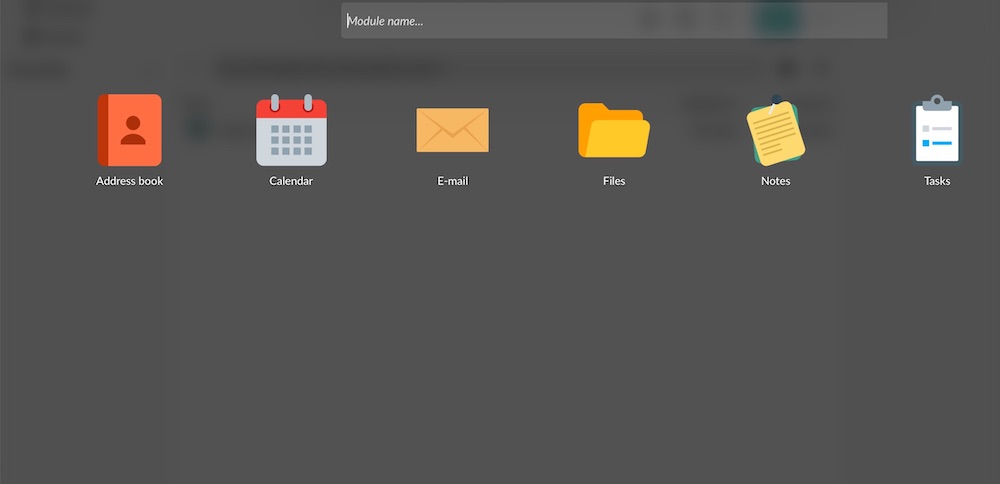A number of our plans come bundled with basic email services. The number of email accounts on our premium plan allows for an unlimited number of email accounts however this is limited by the amount of disk space allocated to each plan as the quota is for the website and the email addresses to share.
In reality, an average email account will perhaps use 1GB of disk space. It’s usually the Clerks account that is most active and the member accounts less so. This generally means that five or six email addresses is a realistic figure on this plan unless all are very occasional users in which case you may find that you can have up to ten.
Our Premium Plus Flex plan, includes ten FlexMail addresses, each comes with a huge 10GB of storage space, you can add as many additional email addresses as you need – read on to find out more
In recent years, with the advent of Neighbourhood Plans and public surveys, and the passing of Covid, we’ve seen email usage increase. With this in mind we have had some of our Council clients ask us for alternative email facilities with more generous quotas. Up to now, we’ve always recommended Microsoft 365 or the Google equivalent. The resources offered are generous and many of our Councils have moved their email over to 365, especially the larger Town Councils.
None the less, the attractive fee of circa £5 per month per user soon adds up if there are in excess of 10 email addresses required. This prompted us to start looking for a secure, well featured email service that we could integrate into our client portal system and that would give our Councils a vastly increased disk space allowance, more features whilst all the while delivering great value.
Introducing NetWise FlexMail – Email For Councils
![]()
We’re now able to offer a fully featured professional email system for Councils at less than half the cost of popular alternatives. Councils can have as many email accounts as they wish, with no lower or upper limits. Each mailbox comes with a huge 10GB storage quota and a whole suite of features:
- each mailbox comes with 10GB (expandable and shareable between accounts)
- Secure with 256 bit encryption, SSL and optional (no cost) two factor authentication
- Free email migration service
- Advanced spam filtering
- large attachments up to 50mb
- Free additional 5GB file storage including version control for documents
- Calendars
- Tasks
- Shared folders
- Email aliases
- Forwarding
- Signatures
- Out of office notifications
- Distribution lists – great for sending to the same recipients often such as monthly agendas
- Easy to use admin area for the Clerk
- Fully featured webmail or access from any client such as Mac mail, Windows, Outlook, Thunderbird etc.
All of this for just £2.00 per month per email address. That’s 60% less than popular alternatives.
Example annual costing for 10 email accounts:
Popular alternatives @ £5 per account per month – Annual cost for 10 email accounts – £600
NetWise FlexMail @ £2 per account per month – Annual cost for 10 email accounts – £240 a 60% saving
What’s more, if you’re on our Premium Plus account then you’ll get ten free Flexmail accounts included in the annual fee. You can add as many additional email addresses as you need for just £2 per month per email address. That’s just £24 per annum.